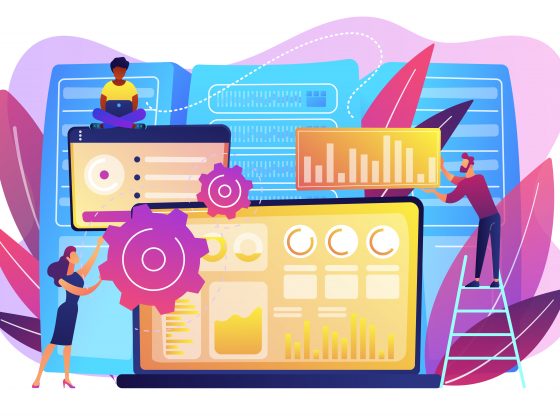Web development is a complex process that involves creating and maintaining websites. To make this process easier and more efficient, developers use a variety of tools. However, with so many tools available, it can be overwhelming to choose the right ones for your project. In this article, we’ll discuss some of the most popular web development tools and how to choose the right ones for your project.
Text Editors Text editors are software applications that allow developers to write and edit code. There are many text editors available, ranging from basic ones like Notepad to more advanced ones like Sublime Text and Visual Studio Code. When choosing a text editor, consider features such as syntax highlighting, auto-completion, and customization options.
Integrated Development Environments (IDEs) IDEs are comprehensive software applications that include a text editor, debugging tools, and other features that make web development easier. Popular IDEs include Eclipse, NetBeans, and IntelliJ IDEA. When choosing an IDE, consider the programming languages and frameworks you’ll be using, as well as the size and complexity of your project.
Version Control Systems Version control systems, such as Git and SVN, allow developers to keep track of changes to their code and collaborate with others on a project. When choosing a version control system, consider factors such as ease of use, integration with other tools, and support for branching and merging.
Task Runners Task runners automate repetitive tasks, such as compiling code and optimizing images. Popular task runners include Gulp and Grunt. When choosing a task runner, consider factors such as ease of use, customization options, and integration with other tools.
Package Managers Package managers, such as npm and Yarn, allow developers to easily install and manage dependencies for their projects. When choosing a package manager, consider factors such as ease of use, support for different programming languages and frameworks, and integration with other tools.
Testing Frameworks Testing frameworks, such as Jest and Mocha, allow developers to write and run tests for their code. When choosing a testing framework, consider factors such as ease of use, support for different programming languages and frameworks, and integration with other tools.
Debugging Tools Debugging tools, such as Chrome DevTools and Firefox Developer Tools, allow developers to debug their code and identify and fix issues. When choosing a debugging tool, consider factors such as ease of use, support for different programming languages and frameworks, and integration with other tools.
In conclusion, choosing the right web development tools for your project can be a daunting task, but it’s important to take the time to research and evaluate your options. Consider the programming languages and frameworks you’ll be using, the size and complexity of your project, and the features and integrations you need. By choosing the right tools, you can make web development faster, easier, and more efficient.