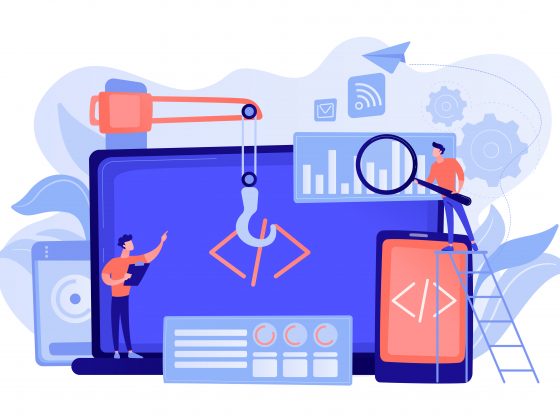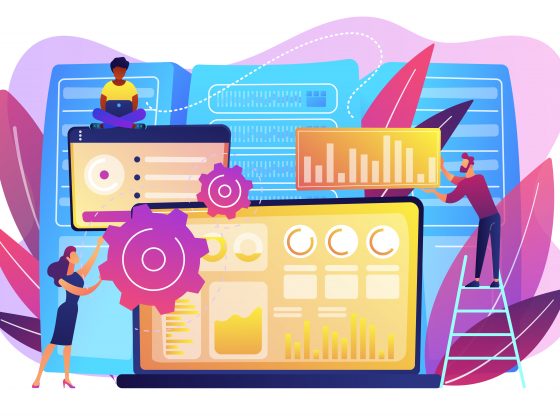In today’s digital age, it’s essential for businesses to have a website that not only looks great on desktops but also on mobile devices. With the increasing number of mobile users, it’s crucial to ensure that your website is responsive and optimized for all screen sizes. Responsive design is the solution to this problem, providing a seamless and consistent user experience across all devices.
What is Responsive Design? Responsive design is a web design approach that aims to create websites that automatically adjust to the screen size of the device they’re viewed on. This means that a responsive website will look great and function well on desktops, laptops, tablets, and mobile phones. Responsive design achieves this by using flexible layouts, images, and media queries that allow the website to adapt to different screen sizes.
Why is Responsive Design Important? A responsive website ensures that your visitors can access your website on any device, regardless of its size. This not only improves the user experience, but it also increases engagement and conversions. A responsive website also helps with search engine optimization (SEO) by providing a consistent user experience, which is a ranking factor for search engines.
How to Implement Responsive Design To implement responsive design, you can either start from scratch or modify your existing website. Here are some key steps to follow:
- Use a responsive framework: Frameworks like Bootstrap, Foundation, and Materialize are designed to make the process of creating a responsive website much easier. They provide pre-built CSS and JavaScript components that can be used to quickly create a responsive layout.
- Use a flexible grid system: A flexible grid system allows you to create a layout that can adjust to different screen sizes. This means that your website’s content will reorganize itself to fit smaller screens without sacrificing usability.
- Optimize images: Large images can slow down your website’s loading time, especially on mobile devices. You can optimize your images by compressing them without losing too much quality.
- Use media queries: Media queries allow you to apply specific styles based on the screen size of the device. This can include hiding or showing certain elements or adjusting font sizes and spacing.
- Test your website on different devices: It’s essential to test your website on various devices to ensure that it’s functioning correctly and looks great on all screen sizes.
Conclusion In conclusion, responsive design is critical to ensure that your website looks great and functions correctly on all devices. By following the steps outlined above, you can create a responsive website that provides an optimal user experience for your visitors. Remember to optimize your website’s images, use a flexible grid system, and test your website on different devices to ensure that it’s functioning correctly.